Checkbox
cvui::checkbox() renders a checkbox. The signature of the function is:
bool checkbox (
cv::Mat& theWhere,
int theX,
int theY,
const cv::String& theLabel,
bool *theState,
unsigned int theColor = 0xCECECE
)
where theWhere is the image/frame where the image will be rendered, theX is the position X, theY is the position Y, theLabel is text displayed besides the clickable checkbox square, theState describes the current state of the checkbox (true means the checkbox is checked) and theColor is color of the label in the format 0xRRGGBB, e.g. 0xff0000 for red.
cvui::checkbox() returns a boolean value that indicates the current state of the checkbox: true if it is checked, or false otherwise.
Below is an example showing a checkbox. The result on the screen is shown in Figure 1.
bool checked = false;
cvui::checkbox(frame, 90, 50, "Checkbox label", &checked);
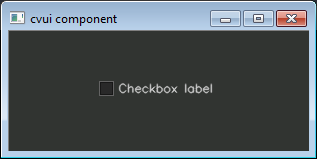
Figure 1: checkbox component.
Learn more
Check the main-app example for more information about checkbox.