iarea
cvui::iarea() creates an interaction area that reports mouse cursor activity. The signature of the function is:
int iarea(int theX, int theY, int theWidth, int theHeight);
where theX is the position X, theY is the position Y, theWidth is the width of the interaction area, and theHeight is the height of the interaction area.
cvui::iarea() returns the tracked interaction within the defined boundaries. Possible returns are:
cvui::OUT: when the mouse cursor is not over the iarea.cvui::OVER: when the mouse cursor is over the iarea.cvui::DOWN: when the mouse cursor is pressed over the iarea, but not released yet.cvui::CLICK: when the mouse cursor clicked (pressed and released) within the iarea.
IMPORTANT:
cvui::iarea() does not produce any visual output on the screen. It is intended to be used as an auxiliary tool to create interactions.Below is an example showing an interaction area and its interaction with the mouse cursor.
int status = cvui::iarea(30, 70, 90, 100);
// render a rectangle in the iarea, so we can see it
cvui::rect(30, 70, 90, 100);
switch (status) {
case cvui::CLICK: std::cout << "Clicked!" << std::endl; break;
case cvui::DOWN: cvui::printf(frame, 240, 70, "Mouse is: DOWN"); break;
case cvui::OVER: cvui::printf(frame, 240, 70, "Mouse is: OVER"); break;
case cvui::OUT: cvui::printf(frame, 240, 70, "Mouse is: OUT"); break;
}
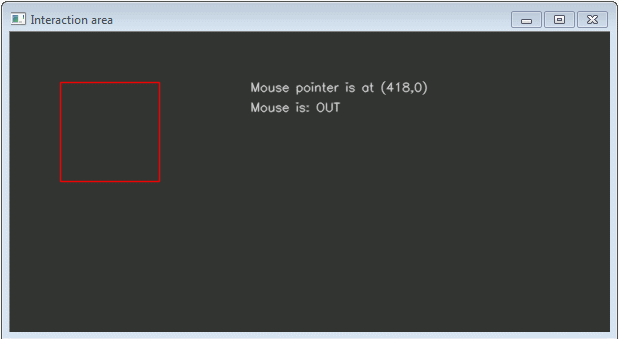
Figure 1: tracked interaction within an interaction area (iarea).
Learn more
Check the interaction-area example for more information about iarea.